Account Services API Example Bruno Collection
The Account Services API Example Collection was created using the API client "Bruno". Bruno is a free, open-source API client that runs locally and does not save credentials or data to a cloud environment. You can import this collection into other API clients, but it may require some modifications. For the Hub API collection, see the Account Services guide.
Permissions level required:
Admin
Importing the collection to Bruno
- Download the Account Services API Collection zip file. Unzip the file to a location you want to keep it. The uncompressed directory is labeled
account_services_api. - Open Bruno, then select "Open Collection" from the home page.
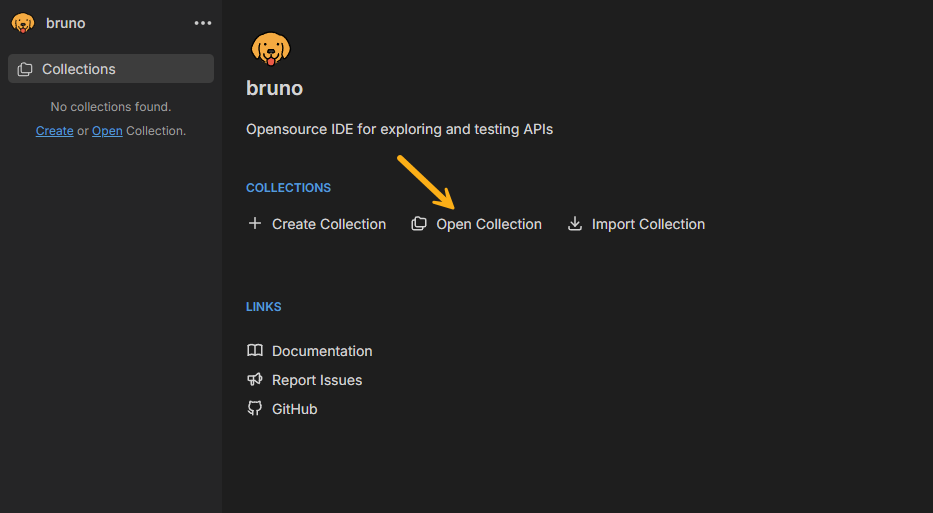
- Navigate to the
account_services_apidirectory on your local drive and select it. Once you've uploaded the collection it will appear in the navigation pane on the left side of the application.
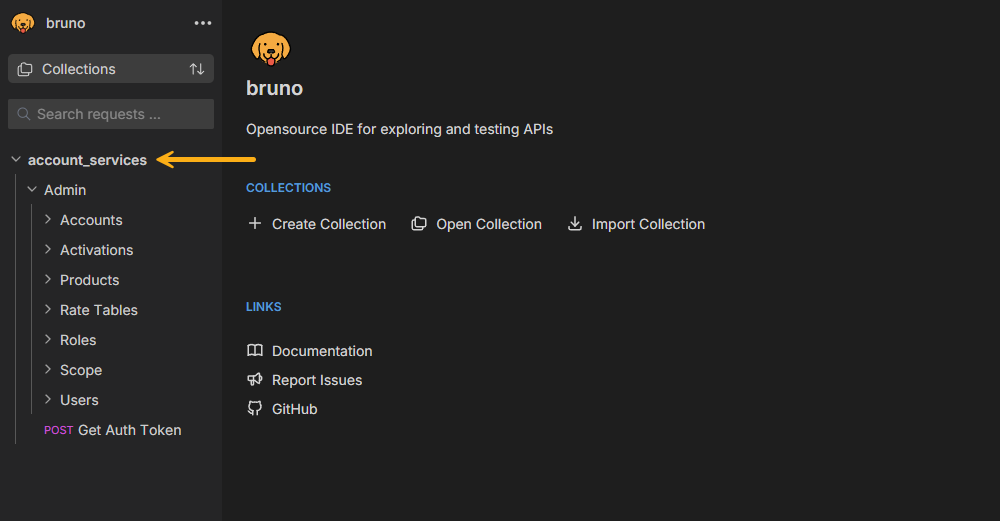
Note: When prompted, choose "safe mode". The "Developer" version is not needed to run examples in the collection.
Authentication
The Bruno collection has been set up to use Bearer Tokens for authentication. The authentication method is set at the top of the collection. The value is set up as an environment variable.
Bearer tokens are short-lived, so you will need to fetch a new token regularly if you choose this method. For more information about Bearer tokens, see the get a token guide.
Using the Account Services API Collection in Bruno
Once you've stored your Bearer token, you can run requests in this collection.
-
Navigate to the request you want to run
-
Review the data in the "Params" tab or the "Body" to view the request. You can run the request example, or you can update the values or add parameters to change or narrow your results.
-
Click the arrow at the end of the request line to run the request.
-
View the "Response" panel to see the status of the request and the response.
Account Services Overview
The Account Services API allows account administrators (admins) to manage users and view information about their accounts, activations, roles, georestrictions, and more.
Vantor Hub Admin user interface
Account administration tasks can be performed in the Vantor Hub Admin UI.
Vantor Hub Admin documentation
Admin API
Account Services functions can be performed by making requests directly to the API. The Account Services API has the following endpoints:
| Name | Base URL | Description |
|---|---|---|
| Accounts | https://api.maxar.com/account-service/api/v2/accounts | View the details of the account. |
| Activations | https://api.maxar.com/account-service/api/v2/activations | Get information about activations associated with our account. |
| Products | https://api.maxar.com/account-service/api/v2/products | Get information about products available to your account. |
| Rate Tables | https://api.maxar.com/account-service/api/v2/rate-tables | Rate tables specify the cost in credits for each Vantor Hub product. Search for a rate table or for a specific product within the rate table. |
| Roles | https://api.maxar.com/account-service/api/v2/roles | Get information about roles assigned to users in your account. |
| Scopes | https://api.maxar.com/account-service/api/v2/scopes | Get information about scopes available to your account and users. |
| Users | https://api.maxar.com/account-service/api/v2/users | Add, delete, and manage users in your account. |